 . Then find the Music Extension and select it
. Then find the Music Extension and select it 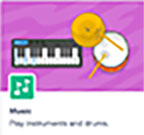 .
.If the command: ![]() does not appear in your Code Menu of commands, then look to the bottom of the Code Menu for the "Add Extension" button and select it.
does not appear in your Code Menu of commands, then look to the bottom of the Code Menu for the "Add Extension" button and select it.  . Then find the Music Extension and select it
. Then find the Music Extension and select it 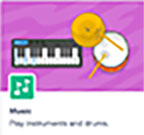 .
.
Then return to Scratch, look at the bottom of the code Code Menu for the new Music Category and select it 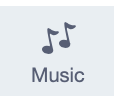 .
.
You should see a range of very useful Music Commands (Blocks) in particular...![]()
If your only option is "Meow" and you would like to hear a different audio track play, like Drum, then notice the three Tabs above the listed commnads: "Code", "Costume", & "Sounds". Select Sounds. Look at the bottom of the menu for the "Choose A Sound" button. Select it.  .
.
Now choose the sounds you want. You can return to the Music Commands and you will notice that all the sounds you selected will now appear in the drop down menu of the specific commands you select..